Goodbye Galactic Camera
Unfortunately, Galactic is closing, and Galactic Camera is no longer supported. Galactic Camera was an amazing virtual camera that let users easily overlay their video stream with useful visuals and fun gifs. It was the simplest way to add a layer of visual communication into your video stream. We still love using it, but hopefully someone will take the core ideas we explored and build something even better!
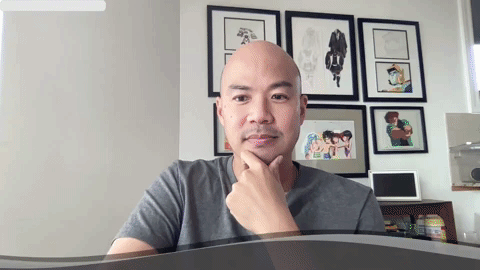
Galactic is closing
Unfortunately, General Galactic Corporation is shutting down. We had a wonderful time and built terrific things.
We want to give a massive shout to our fantastic users, the brilliant Galactic team, and our unwaveringly supportive investors. While it’s a bummer that Galactic won’t be around, we’re proud of what we have created during our time together.
Stay safe out there!
The Galactic Team
How to Uninstall Galactic Camera for Mac
To uninstall Galactic on your Mac, simply drag the icon from the Applications folder to the Trash, and then empty the Trash. If you’re still seeing Galactic as a camera after uninstalling, first try restarting your computer and see if that helps. If that doesn’t work go to the folder below and delete the Galactic Virtual Camera plugin.

How to Uninstall Galactic Camera for Windows
Go into the Galactic folder and run the uninstaller for the Galactic Camera Driver. This will uninstall Galactic from your computer.
To find the Galactic folder, go to: Windows Start > Settings > Apps >Uninstall Galactic Camera Driver